
Color management is the controlled conversion of colors across various color producing devices like monitors, printers, and cameras. It ensures that colors stay consistent and accurate when moving from one device to another by using color profiles to interpret and adjust how each device displays color.
In the print design and packaging industry, color management plays a pivotal role in ensuring consistency and accuracy across various printing processes and materials. It involves the precise calibration and control of Color reproduction devices to maintain fidelity and integrity in the final output. From selecting the right Color profiles to implementing calibration techniques, every step is aimed at achieving uniformity in Color representation.
Effective color management minimises variations in hues, saturation, and brightness, enhancing brand identity and customer perception. Through meticulous monitoring and adjustment, Color management optimises print quality, reduces waste, and fosters efficient production workflows. It encompasses standards adherence, such as CMYK and Pantone, to maintain Color consistency across different substrates and printing technologies. Skilled Color management professionals employ advanced software tools and spectrophotometers to ensure accurate Color reproduction from concept to finished product. Ultimately, in the competitive landscape of print and packaging, adept Color management practices are indispensable for achieving visually striking and brand-compliant results.
Image Source : The INKTANK | Website:
Color management is crucial for maintaining accurate and consistent color reproduction across various devices and media. Here are some key reasons why it is essential:
Proper color management involves using ICC profiles, calibrating devices, and maintaining consistent workflows to ensure high-quality and predictable results.
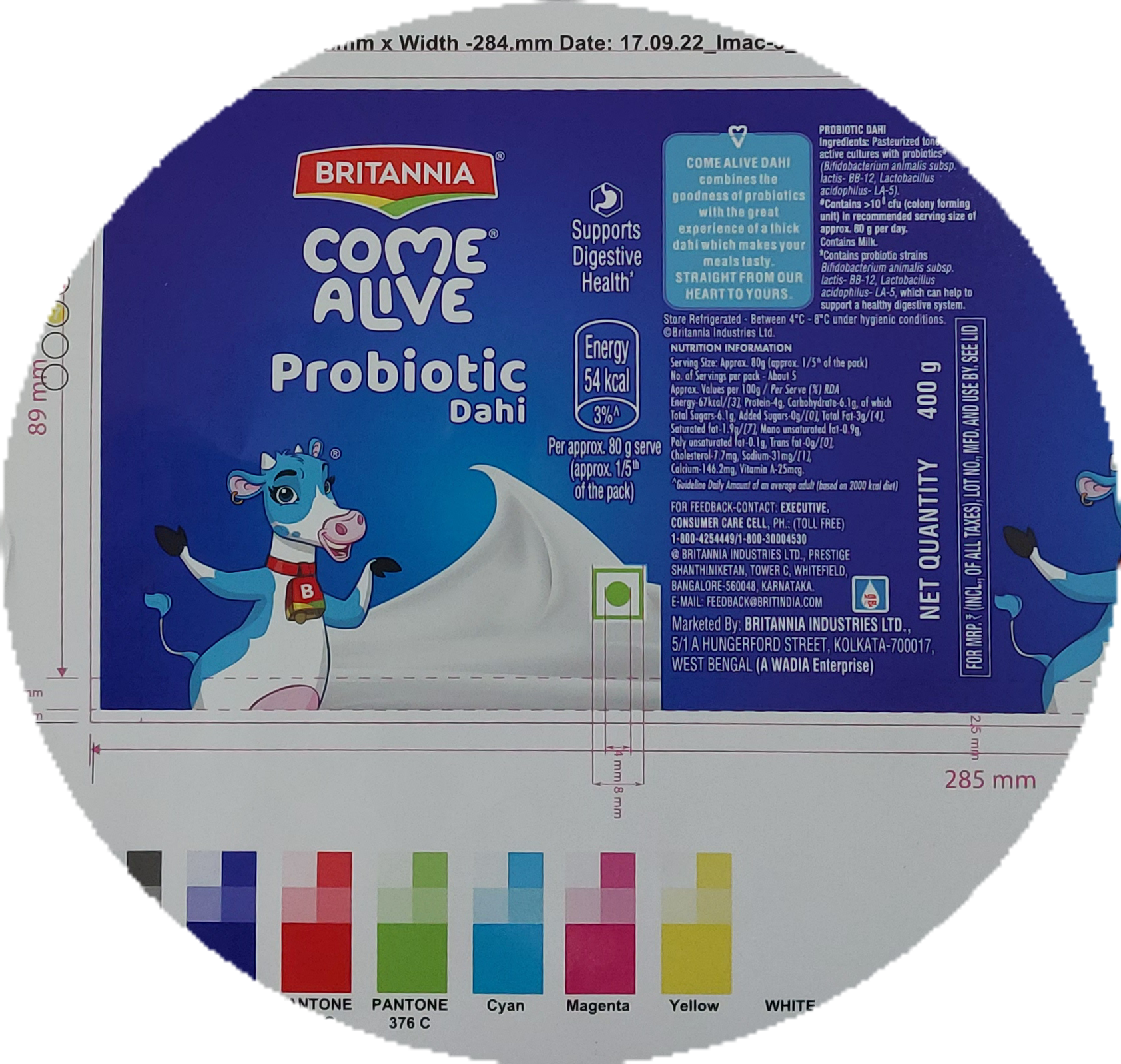
According to the International Color Consortium (ICC), an ICC profile is a set of data that characterizes a Color input or output device. The profiles describe the Color attributes of a particular device by defining the mapping between the device source and a profile connection space. Simply put, every device that displays Color can be assigned a set of profiles, and these profiles define the Color gamut that will be displayed by these devices.
So how do designers make sure their monitors display the most accurate Color? There are a few steps that they can take to smooth the process. First and foremost, designers need to know the Color gamut of their devices’ operating systems. If the Color gamut of a laptop and monitor are both sRGB, then it means the monitor will display the accurate Color. On the other hand, if a laptop’s Color gamut is sRGB and the monitor’s Color gamut is DCI-P3, then the designer will have to implant the ICC profile of DCI-P3 into the operating system of that computer and set it up to guarantee accurate Color display!
Digital images and graphics all have their own ICC profiles. To ensure the image that you are about to work on is displayed accurately, designers have to match the ICC profile of the image with the monitor and implement the corresponding ICC profile into the computer’s operating system. Once these steps are completed, you can then rest assured that the Color of the image will be properly displayed.
If doing direct printing, then do an ICC on the finished prints (directly print on vinyl, and then do the ICC on the vinyl). For transfer printing, do the ICC on the final product as well.
Video source : Achievement Matters | Website: